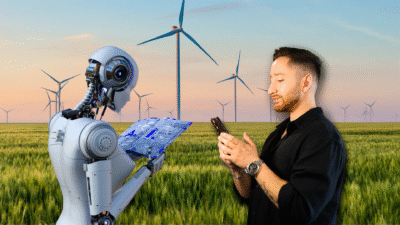Remember how, not so long ago, using ChatGPT at work was considered lazy or even unprofessional? Yeah—those days are gone. In fact, if you’re not using ChatGPT or other AI tools as a professional today, you might be slowly walking towards the verge of becoming old news.
One of the best ways AI can level up your work? Crafting amazing emails. At the end of this article I share 19 email prompts and I guarantee you have never heard most of them yet. If you are a more advanced GenAI user, feel free to skip to prompts in the last section of the article..
My name is Vasil Kostov and I have more than 15 years of experience in corporate management. The truth is – a big part of the success in my career was due to my relentless desire to learn new things and always keep myself one step ahead. So, naturally, I’ve started using AI tools since the moment they became a thing. And designing amazing emails has been one of my favorites.
Why using GenAI for emails is great
I can already hear the “Oh, so you get ChatGPT to write your e-mails, because you can’t do it on your own?” – well no, Larry, as a matter of fact, I have been writing pretty good emails for almost two decades now. And guess what – part of the reason my email game is strong, is the fact that I have been purposefully working on it. Reading articles, watching trainings and getting inspired by other people’s amazing emails. Then, at one point, I even started teaching my teams how to write better emails. The takeaway here is this: wherever you see an opportunity to grow and become better at something – take it. And using AI to elevate your e-mails at work is such an opportunity.
You will save time, get awesome e-mails, learn valuable prompts and your personal understanding of a “great email” will change as well.
Caught your interest? If you got this far, it means that on some level, you’re ready to level up your writing and upgrade your email game too.
Let’s get into it.
Best practices
You will still need to put effort into the email creation. Here is how it works and the steps to take:
As a start, you have two options:
- Write a draft of your email and have AI polish or rephrase it. You will do that by giving a strong and detailed prompt, chosen according to the purpose of the email;
- Write a strong prompt containing the key elements, data and important action points you need in the email and the actual guidance for the creation of the email;
It can strengthen your arguments for approvals, negotiations, and proposals. It can help you match the right tone and style for every situation. And it can also showcase your persuastion in a polished way in client proposals. It’s all about the prompts – and my epic list of email prompts is coming in a bit.
But first, a few important notes before using AI for business communication – especially imporant for beginners.
- AI is a tool that elevates your original work – it’s not meant to completely replace any effort or creativity on your side. It will help with direction but you are still the one behind the wheel.
- Always ensure authenticity – read and refine every generated result before submitting it to anyone. And use prompts like these ones to stay away from sounding generic:
- “Ensure authentic and human-sounding expressions”;
- “Do it with 100% human-written tone”;
- “Keep it 100% authentic and in my voice”
- Context is the king of prompting – the more strategic details you provide, the higher quality output you will get.
- Save your top prompts – put them on a sticky note or wherever you keep your notes. You can then easily grab them every time you need it.
- Pay attention to security! Do not use AI at work before ensuring your company’s policy allows it. And more importantly – do not share sensitive company information, unless you are using a paid company-encrypted account. Instead, you can use nicknames for coworker names and replace sensitive info with code words and values that you can later replace manually when refining your result.
E-mail prompting
ChatGPT generates human-like responses by drawing on structure, tone, and context from your prompt. It works best when you give it clear instructions, role-specific context, and formatting preferences.
When it comes to work emails, you have two great options: you can polish and transform an existing draft, or you can generate a brand-new email from scratch based on your input.
Let me show you how this works in practice—through a fictional example.
Alex is leading a software development project for an internal productivity tool that was initially estimated at $50,000. Due to unexpected integration challenges with legacy systems, additional development hours and specialized consultants are required. The project team now needs an extra 15% to cover costs and complete the project on time. Alex is reaching out to Sarah to justify the additional budget and seek approval.
This the e-mail that Alex wrote while juggling numerous tasks, deadlines and conversations around the office:
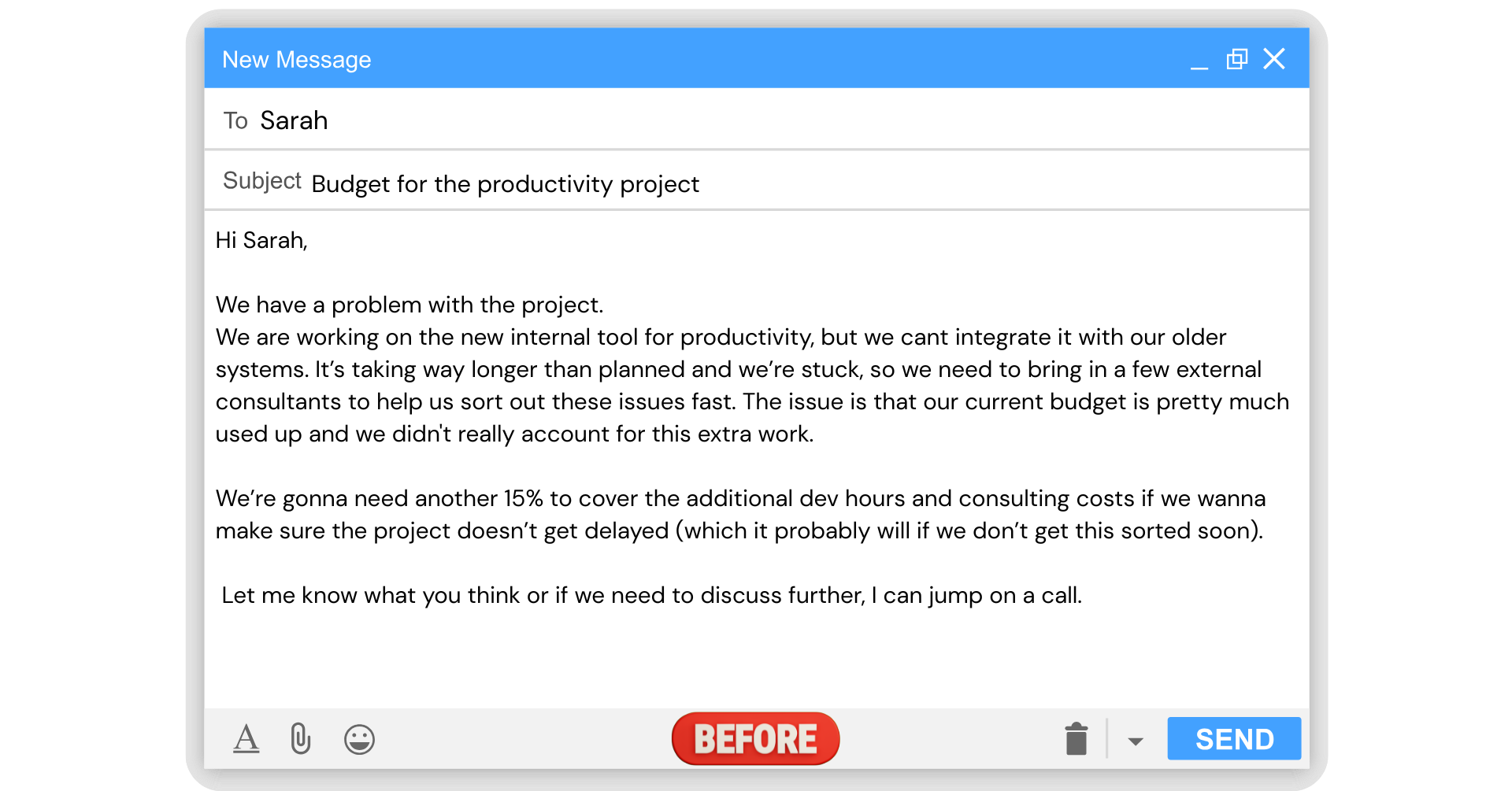
Here is what we can do with this email using ChatGPT:
- Transform the existing email:
We will paste our e-mail in our GenAI agent with the following prompt:
And here is the result:
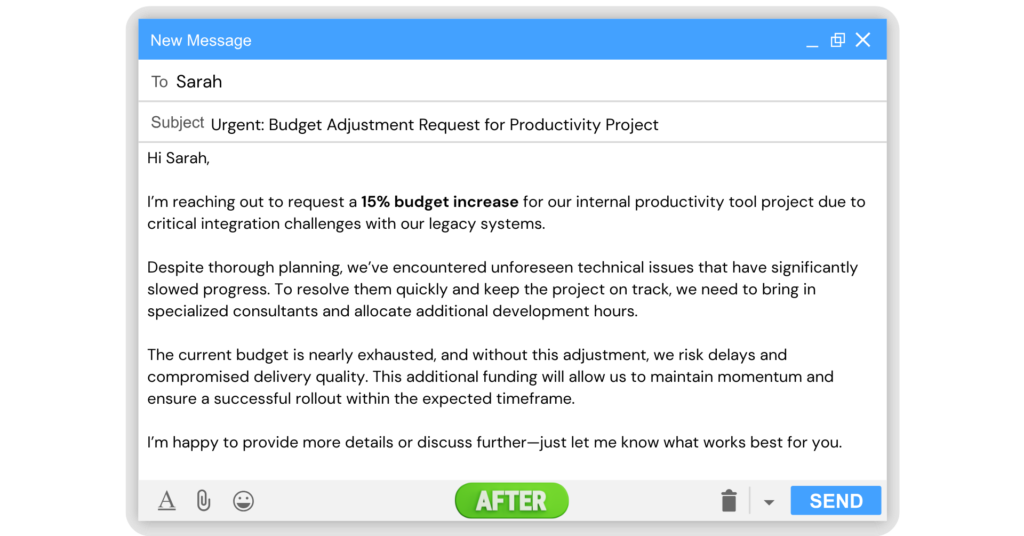
We have to admit that this version is much stronger. It is professional, well structured, action-oriented and persuasive.
Here are the strategic prompts we used:
- Pyramid Principle: Leads with the key request, followed by justification.
- AIDA:
- Attention: Flags the challenge.
- Interest: Explains why it matters.
- Desire: Shows the impact of approval.
- Action: Encourages a meeting to move forward.
2. Write the e-mail from scratch
In case Alex prefers to just get a powerful e-mail generated by AI, here is how he will get it:
And here is the result:
Subject: Approval Request: Budget Adjustment for Productivity Tool
Hi Sarah,
I’m requesting approval for a 15% budget increase to address unexpected integration challenges in our internal productivity tool project.
As we progressed, we encountered compatibility issues with legacy systems, requiring additional development and specialized consultants to ensure smooth integration. Without this adjustment, we risk delays and potential functionality gaps that could impact the tool’s effectiveness.
Investing in the necessary expertise now will prevent costly rework, keep the project on track, and ensure we meet our intended goals without disruption.
Please let me know if you’d like to discuss any details—I’m happy to provide a breakdown or explore alternatives. I’d appreciate your approval so we can move forward without delays.
Looking forward to your thoughts.Best,
[Your Name]Now, looking at this email—yeah, it’s a solid starting point. But it’s a bit long and heavy for my taste. With just a few tweaks? It would become a clean and powerful message. And that’s because we had the perfect prompt.
Advanced prompting frameworks for professional communication
We’ve reached the core value moment of this article – 19 prompts for outstanding emails. Listen, I am not going to lie – at first all this seemed like gibberish to me. But then, once I realised how much more I could be achieving with GenAI, it was like a door swung open. And on the other side? Unlimited knowledge and creativity.
Now I want to open that same door to you by sharing my comprehensive list of 19 advanced prompting techniques that most people have never even heard of. I will mark with an emodji the ones that I most commonly use in everyday communication with clients, internal stakeholders or when writing any other high-stake professional communication.
I will share with you strategies for professional communication that if used properly, are a direct entry into C-level communication skills. And the great part is that once you start using those prompts regularly, you will also elevate your own writing and expression skills.
So do yourself a favor: open a note, paste them in, and save it because this is pure gold:
19 advanced prompting techniques
1. AIDA (Attention, Interest, Desire, Action) – Persuasive Writing
What It Achieves: Creates engaging, structured communication that grabs attention, builds interest, creates a desire for action, and provides a clear CTA.
Example Prompt: "Write a sales pitch email using AIDA to convince a potential client to book a product demo."
2. SCQA (Situation, Complication, Question, Answer) – Problem-Solving & Reports
What It Achieves: Helps frame complex business challenges logically by setting the scene, presenting a problem, posing a critical question, and delivering a solution.
Example Prompt: "Write a proposal email using SCQA to justify an investment in cybersecurity tools."
3. Pyramid Principle – Executive Summaries & Decision-Making
What It Achieves: Ensures clarity by presenting the conclusion first, followed by supporting arguments and details, ideal for leadership communication.
Example Prompt: "Summarize this financial report using the Pyramid Principle to provide a concise recommendation for executives."
4. PAS (Problem, Agitation, Solution) – Emotional Persuasion
What It Achieves: Captures attention by presenting a problem, amplifying its consequences, and offering a solution.
Example Prompt: "Write a funding request email using PAS to emphasize the risks of not upgrading our IT infrastructure."
5. STAR (Situation, Task, Action, Result) – Performance & Impact Stories
What It Achieves: Structures impact-driven responses, especially for performance reviews, job interviews, and case studies.
Example Prompt: "Write an employee recognition email using STAR to highlight their recent achievement."
6. BLUF (Bottom Line Up Front) – Military-Style Clarity
What It Achieves: Provides immediate clarity by putting the main point first—ideal for time-sensitive or high-stakes messages.
Example Prompt: "Write a crisis management email using BLUF to update stakeholders on a system outage."
7. 5 Whys – Root Cause Analysis & Strategic Thinking
What It Achieves: Helps uncover underlying causes by repeatedly asking "Why?" to dig deeper into problems.
Example Prompt: "Analyze the decline in customer retention using the 5 Whys framework."
8. SPIN (Situation, Problem, Implication, Need-Payoff) – High-Stakes Sales & Negotiation
What It Achieves: Structures persuasive arguments by identifying pain points, consequences, and solutions.
Example Prompt: "Draft a negotiation email using SPIN to convince a hesitant client to renew their contract."
9. FAB (Features, Advantages, Benefits) – Product Marketing & Sales
What It Achieves: Transforms technical descriptions into compelling value propositions.
Example Prompt: "Write a product launch announcement using FAB to showcase our new AI-powered CRM software."
10. MECE (Mutually Exclusive, Collectively Exhaustive) – Data Structuring
What It Achieves: Ensures clarity and completeness in reports, avoiding overlap or missing key factors.
Example Prompt: "Structure a business expansion plan using MECE to cover all possible growth strategies."
11. FOGG Behavior Model – Driving User Action
What It Achieves: Helps craft communication that increases motivation and reduces barriers to action.
Example Prompt: "Write a behavioral nudge email using the FOGG model to encourage employees to adopt a new HR platform."
12. Cialdini’s Principles of Persuasion – Influence Strategies
What It Achieves: Enhances persuasive writing using reciprocity, commitment, social proof, authority, liking, and scarcity.
Example Prompt: "Draft a partnership proposal email using Cialdini’s principles to establish trust and credibility."
13. SOAR (Situation, Opportunity, Action, Result) – Strategic Planning & Visionary Messaging
What It Achieves: Focuses on positive opportunities instead of problems, ideal for leadership messaging.
Example Prompt: "Write an internal strategy email using SOAR to inspire the team about next year’s growth opportunities."
14. GPCT (Goals, Plans, Challenges, Timeline) – Consultative Sales & Proposals
What It Achieves: Structures conversations with prospects to uncover their goals, challenges, and timelines for decision-making.
Example Prompt: "Write a sales email using GPCT to assess a client’s needs before offering a solution."
15. ELI5 (Explain Like I’m 5) – Simplifying Complex Topics
What It Achieves: Helps make technical topics easy to understand.
Example Prompt: "Explain blockchain technology using ELI5 for non-technical executives."
16. BAR (Belief, Action, Result) – Changing Mindsets & Persuasion
What It Achieves: Frames communication to shift perspectives and drive behavioral change.
Example Prompt: "Write a sustainability email using BAR to encourage employees to reduce office waste."
17. OODA Loop (Observe, Orient, Decide, Act) – Rapid Decision-Making
What It Achieves: Helps structure crisis response emails or urgent strategy shifts.
Example Prompt: "Draft an emergency communication email using OODA to manage a critical system failure."
18. ABCD (Audience, Behavior, Condition, Degree) – Goal Setting & Training Communication
What It Achieves: Makes learning objectives clear, measurable, and actionable.
Example Prompt: "Write a training email using ABCD to outline the objectives of a new onboarding program."
19. RACI (Responsible, Accountable, Consulted, Informed) – Role-Based Communication
What It Achieves: Helps clarify responsibilities in project management.
Example Prompt: "Generate a project update email using RACI to ensure clarity on team roles."
A lot of those can be useful for all types of texts and projects, not just e-mails.
Skipping AI today is like skipping the internet in the ’90s. You might survive – but you’ll miss the wave that changes everything.
Wherever you are on your journey of discovering AI, I am glad to be a part of it. So, reach out to me and let me know if you applied any of those strategies and how that worked for you.
And remember – stay curious, push for growth and share the knowledge. That is your Achieve Blueprint.
Until next time!
Vasil